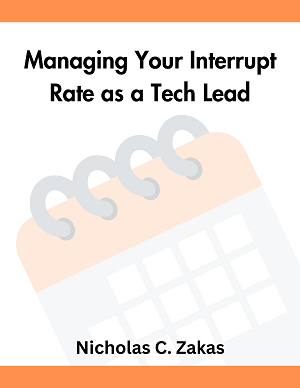How to setup and deploy a web application on Dokku
The path to set up a web application on Dokku is straightforward if you know the correct steps.
Dokku is a lightweight, Heroku-like utility for deploying web applications. While there is a quickstart, web-based UI for getting started, there are a bunch of steps you’ll need to go through in order to get your application deployed.
Create the app
The first step is to SSH into the droplet and create the application. I’ll use the name appname for this post:
dokku apps:create appnameAdd a domain for the app
Dokku can use virtual hosts to identify which application to route a request to. You can add a hostname to your application like this:
dokku domains:add appname app.example.comHere, the hostname is set to app.example.com, so all requests coming in to that host will route to appname.
Important: Don’t forget to setup the DNS settings for your hostname.
Add a deploy key
If you are using your Dokku application in production, you probably want to add a separate key for a deployment account.
dokku ssh-keys:add KEY_NAME /path/to/key.pubKEY_NAME is just the name of the key so you can refer to it later.
Setup SSL
By default, your Dokku application will be running over plain HTTP without any SSL certificates. To enable SSL, you’ll need to install the Let’s Encrypt Dokku plugin. To enable Let’s Encrypt on your Dokku application, follow these steps (credit: Setup Dokku on Digital Ocean):
# Install the plugin
sudo dokku plugin:install https://github.com/dokku/dokku-letsencrypt.git
# Set an email address for Let's Encrypt to use
dokku config:set --no-restart appname DOKKU_LETSENCRYPT_EMAIL=name@example.com
# Install Let's Encrypt for the given app
dokku letsencrypt appname
# Set a cron job to automatically renew Let's Encrypt certificates
dokku letsencrypt:cron-job --addDeploy your application
With all of that setup, you’re now ready to deploy your application. To do so, add a Git remote that points to the Dokku location:
git remote add dokku dokku@app.example.com:appnameThen, you can deploy by pushing the code to Dokku:
git push dokku masterDokku expects the primary branch to be master, so if your primary branch is main, then use this command:
git push dokku main:masterEnjoy your newly deployed Dokku app!