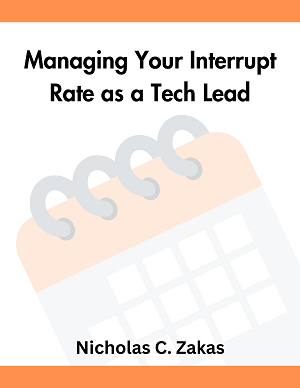I’m a big fan of Vercel1 as an application hosting provider. The way the service abstracts all of the cloud computing details and allows teams to focus on building and deploying web applications is fantastic. That said, I had a lot of trouble setting up secure environment variables for my first application to use. I was used to other services like Netlify2 and AwS Lambda3 exposing environment variables in the web interface to allow secure transmission of important information. When Vercel didn’t provide the same option in its web interface, I had to spend some time researching how to securely set persistent environment variables on my application.
For the purposes of this post, assume that you need to set two environment variables, CLIENT_ID and CLIENT_SECRET. These values won’t change between deployments (presumably because they are used to authenticate the application with OAuth). As such, you don’t want to manually set these environment variables during every deployment but would rather have them stored and used each time the application is deployed.
Setting environment variables in Vercel
According to the documentation4, there are two ways to set environment variables for your Vercel project. The first is to use the vercel command line tool with the -e option, such as:
vercel -e CLIENT_ID="abcdefg" -e CLIENT_SECRET="123456789abcdefg"This approach not only sets the environment variables but also triggers a new deploy. The environment variables set here are valid only for the triggered deploy and will not automatically be available for any future deploys. You need to include the environment variables any time you deploy, which isn’t ideal when the information doesn’t need to change between deploys.
The second way to set environment variables is to include them in the vercel.json file. There are actually two keys that can contain environment variables in vercel.json:
envis used for environment variables needed only during application runtime.build.envis used for environment variables needed only during the build process.
Whether you need the environment variables in one or both modes is up to how your application is built.
Both the env and build.env keys are objects where the property names are the environment variables to set and the property values are the environment variable values. For example, the following sets CLIENT_ID and CLIENT_SECRET in both the build and runtime environments:
{
"env": {
"CLIENT_ID": "abcdefg",
"CLIENT_SECRET": "123456789abcdefg"
},
"build": {
"env": {
"CLIENT_ID": "abcdefg",
"CLIENT_SECRET": "123456789abcdefg"
}
}
}The environment variables in vercel.json are set for each deploy automatically, so this is the easiest way to persist important information for your application. Of course, if your environment variables contain sensitive information then you wouldn’t want to check vercel.json into your source code repository. That’s not a great solution because vercel.json contains more than just environment variables. The solution is to use vercel.json with project secrets.
Using Vercel secrets
Vercel has the ability to store secrets associated with each project. You can set a secret using the vercel CLI. You can name these secrets whatever you want, but the documentation4 suggests using lower dash case, Here’s an example:
vercel secrets add client-id abcdefg
vercel secrets add client-secret 123456890abcdefgThese commands create two secrets: client-id and client-secret. These are automatically synced to my Vercel project and only available within that one project.
The next step is to reference these secrets inside of the vercel.json file. To specify that the value is a secret, prefix it with the @ symbol. For example, the following sets CLIENT_ID and CLIENT_SECRET in both the build and runtime environments:
{
"env": {
"CLIENT_ID": "@client-id",
"CLIENT_SECRET": "@client-secret"
},
"build": {
"env": {
"CLIENT_ID": "@client-id",
"CLIENT_SECRET": "@client-secret"
}
}
}This vercel.json configuration specifies that the environment variables should be filled with secret values. Each time your application is deployed, Vercel will read the client-id and client-secret secrets and expose them as the environment variables CLIENT_ID and CLIENT_SECRET. It’s now safe to check vercel.json into your source code repository because it’s not exposing any secure information. You can just use the vercel command to deploy your application knowing that all of the important environment variables will be added automatically.
Summary
The way Vercel handles environment variables takes a little getting used to. Whereas other services allow you to specify secret environment variables directly in their web interface, Vercel requires using the vercel command line tool to do so.
The easiest way to securely persist environment variables in your Vercel project is to store the information in secrets and then specify the environment variables in your vercel.json file. Doing so allows you to check vercel.json into your source code repository without exposing sensitive information. Given the many configuration options available in vercel.json, it’s helpful to have that file in source control so you can make changes when necessary.
Updates
2020-August-04 - Updated to rename from ZEIT Now to Vercel.