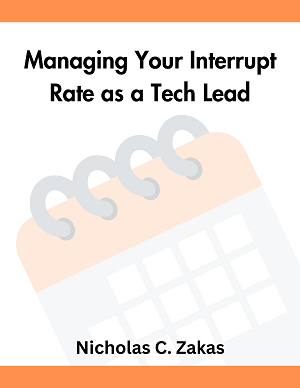Site usability: What not to do
At this point, almost every company that’s any company has a web site. Some of the sites are simple, some are complex, some are good, some are bad. What still amazes me is how little thought goes into the overall design and structure of major company sites. Case in point: American Airlines.
Before digging into the American Airlines site, I’d like to take a moment to explain how I use airline web sites. It’s possible I’m the exception and not the rule, but I’m reasonably certain that I’m the 80% case and not the 20%. These are my major tasks on airline web sites:
- Buy tickets.
- Change/cancel flights.
- Check flight status.
In my mind, these three things should be front-and-center on any airline web site. However, the home page of the American Airlines site is a tightly-spaced collection of links and fields that only allow #1 to be easily accomplished. The site is full of design no-nos: tabs that are really just links that take you to completely different-looking pages, superfluous information that has nothing to do with why you’re there, and way too many links in the various menus.
Upon looking closer, you can find a link that says, “View/Change Reservations”…it’s cleverly hidden as a tab that isn’t actually a tab. But now try to find a way to check the flight status. Go on, I’ll wait. There’s a link for “Flight Status Notification”, which tells you how to set up automatic notifications about flights, but not the actual flight status.
The actual way to check flight status is to hover over the “Travel” link, which opens a menu, and then select “Gates and Times”. I can’t tell you how long it took me to figure this out the first time.
The JetBlue web site is somewhat friendlier, with big links for “Book a Flight” and “Manage Your Flights” and a smaller link towards the bottom of the page for “Track a Flight”. I’d prefer that link be as big as the others since I nearly missed it, but at least it’s clear.
I bring this up because sometimes it’s just as important to understand what not to do as it is to understand what to do.