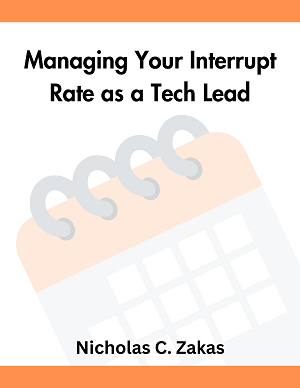OpenOffice: Almost there
I’ve been a user of Microsoft Office for, well, as long as I can remember having a PC. I’ve always wanted to be free of those shackles, but since everyone sends things around in Office formats, it’s very hard to kick the habit. I’ve been watching OpenOffice development for a while, hoping that one day it could replace Microsoft Office for me. For the most part, it can, though it’s not quite there yet.
I don’t really use Microsoft Office all that much on a day-to-day basis. I use PowerPoint for presentations and talks, but that’s only rarely. I use Excel from time to time, but not all that often. For these tasks, and writing simple letters, OpenOffice worked brilliantly. However, my major usage period always comes when I’m writing a book. That’s when I spend hours in front of the computer, just typing away. And this is where OpenOffice falls down.
The imports from Microsoft’s Word document format are fairly good with one glaring exception: it fails to pick up inline styles. Text that uses an inline style is converted into the correct font settings, but they are no longer tied to the style name, making it impossible to change all of the styled areas at the same time. It also doesn’t appear to support inline styles at all, only paragraph styles. This means that all the inline styles are actually converted into paragraph styles, and that just doesn’t work.
So, once again defeated, I’m uninstalling OpenOffice and reinstalling Microsoft Office. It’s a moment I tried to avoid, but alas, I can’t afford to waste time being unable to format my writing to fit the publisher’s template. Maybe I’ll check up on OpenOffice again sometime in the future to see if it’s made any more progress.