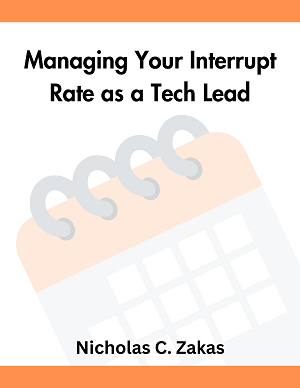Safari 3 on Windows
I was among the first wave of people who downloaded the Safari 3 Beta for Windows yesterday. My first impressions were deluded a bit by my poor-performing machine, but generally I’m pretty impressed. The rendering is pretty fast and its memory footprint is pretty small compared to the other browsers running on my machine. I left Internet Explorer, Firefox, Opera, and Safari running on my machine overnight, here’s the memory usage:
- Firefox – 245 MB
- Opera – 67 MB
- Internet Explorer – 58 MB
- Safari – 21 MB
It’s worth noting that Safari also takes up less memory than Outlook, the Yahoo! Widget Engine, and Microsoft Word.
Since Safari 3 is built on the latest WebKit builds (522), it has tons of bug fixes and great DOM support. I’m excited to see all the things I’ll be able to do once I get under the hood.
The parts I don’t like: it doesn’t feel Windows-native. Firefox took a lot of heat for not making their Mac version feel like a Mac app, and Safari is doing the same thing on Windows. I hate that I have to go to the lower-right corner to resize the window and the font smoothing drives me nuts. I find it very hard to read and it tends to make things blurry.
Overall, though, I think it’s a step in the right direction. I always felt this day was inevitable, and I’m glad it’s finally here.