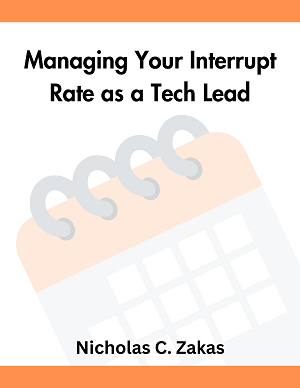Pain with inline-block (again)
Once again I find myself banging my head against the wall thanks to Firefox’s lack of support for inline-block elements. At least Internet Explorer let’s you set the display of an element to inline-block if it’s an inline element by default (such as span, but won’t work on div). Opera and Safari both supports inline-block, so why is it that Firefox doesn’t? (Rhetorical, see my original post, Pain with inline-block)
In various situations I’ve used different Firefox extensions to work around this issue, but none of these work 100% of the time. The different things I’ve tried are:
-moz-inline-box– similar toinline-blockin that elements appear next to each other on the same line. Different in that you have no control over the text flow inside, so you have to add ablockelement inside of each one. Oh, and if your browser is in standards mode, it adds mysterious white space at the top. I haven’t been able to figure out where it comes from, since it seems to happen only in some instances, but it’s really frustrating.table– this works well when your element will be the only one on a row and you need it to act like it’sinline-block. Problem is that multiple instances wrap one under the other as if they wereblock.table-cell– works when you need multiple instances on the same line. Caveat is that you need to only have these types of elements on the same line…and they behave like table cells, so widths can be a challenge to work with.
I still don’t understand why inline-block is supported in everything but Firefox. For a browser that prides itself on being standards-compliant, it seems like there are some really basic things that are missing (hey, where’s the script‘s defer attribute?).