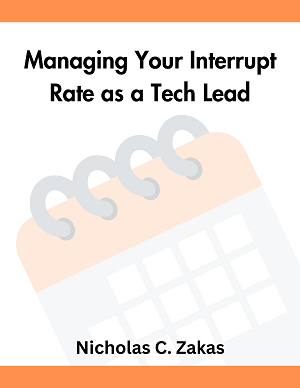Colored Bullets
I recently came across a design that asked for colored bullets in a bullet list. One would think that there would be some sort of CSS property to allow such a thing. But alas, there isn’t. The bullets are always the color of the text. However, I refused to resort to using images for bullets when all they had to be was a different color.
After a few minutes of thinking, I came up with a solution. Just set the color of the <ul/> element to the color for the bullets, then enclose each list item’s text inside of a <span/> that specifies the text color. For example:
<ul style="color: red"> <li><span style="color: black">List Item 1</span></li> <li><span style="color: black">List Item 2</span></li> <li><span style="color: black">List Item 3</span></li> <li><span style="color: black">List Item 4</span></li> </ul>
This displays as:
- List Item 1
- List Item 2
- List Item 3
- List Item 4
It’s a little bit of a pain to have to include the extra tags, but it’s less of a pain that creating images every time you need different colored bullets.