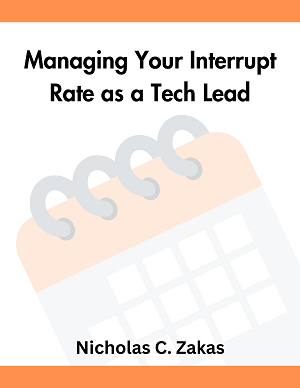Syndication Confusion
This site, and others, have an RSS feed; others have Atom feeds. What do they have in common? Not enough, in my opinion. Let’s take a trip around the web to see how site owners are syndicating information.
Start at this site. I have replaced the old-school RSS icon with the new syndication icon adopted by Internet Explorer after being introduced by Firefox. I’m hoping this is an obvious way to say that this information is available for syndication. Mozilla does the same on their site.
Hop on over to the official Google Blog, and you’ll find no icons whatsoever. There is a relatively obscure link entitled “Site Feed” that I missed the first five times I was looking for the link to put into my RSS reader. But it gets better.
If you visit Jim’s site, you’ll see a link on the side with an old-style XML icon and text reading “syndicate this site.” This is completely ridiculous because it seems to be asking the visitor to do something. Technically speaking, the visitor can’t syndicate the site, only read from it, much like a television viewer isn’t syndicating a show, but merely watching it. It is the site owner who is doing the syndication by posting the link, there is nothing further for the visitor to do besides use that link. (Sorry to pick on you Jim, I know it’s just the format of TypePad sites).
For the last stop around the Net, consider SlashDot. Clearly, this is not a mainstream site for mom and pop, but I defy you to find the link to the site feed. Miss it? At the very bottom of the page there’s a link, “rss.” Very easy to miss.
What’s the point of all this? My point is that if we ever expect anyone other than geeks to use site syndication in any sort of reasonable manner, we are going to have to do a better job at calling out what exactly it is and how to use it. Right now, there’s no way that my parents would understand what to do or how to use syndicated feeds. If this is to take off like email did, we’re going to have to come up with some standard way of handling syndication.